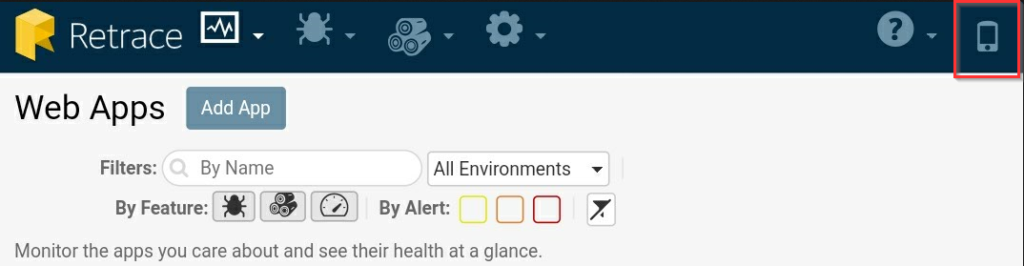Email and SMS notifications can be snoozed and acknowledged from a mobile device with the mobile view of alerts. Below will show you how to navigate through this mobile view. After logging into Retrace on your device, you will be brought to a simple screen that will display all of your alerts. Here you can easily select a view by tapping on the dropdown menu to filter different alert types. Alerts can be sorted by:
- Alerting: Currently active alerts that have not been silenced
- All: All currently active alerts
- Recent: Alerts that have recently changed statuses
- Silenced: Alerts that have been snoozed or acknowledged
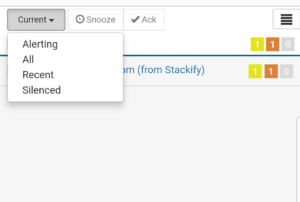
Snoozing and Acknowledging in the Mobile View
Once the filter has been selected, check the check boxes for the alerts you wish to take action on and tap either the "Snooze" or "Ack" button located at the top of the screen.
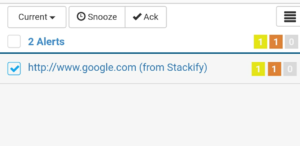
Looking at Alert Details
You can click on an open or recently changed alert to expand the details for that particular alert. Here you will see the status, trend, and last check of an alert.
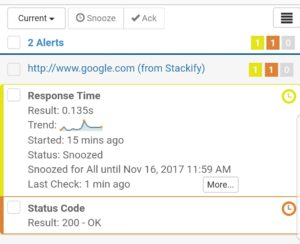
Click on "More..." to view the monitor chart and alert history. You can switch to different time periods to see a more historical view of the monitor that alerted.
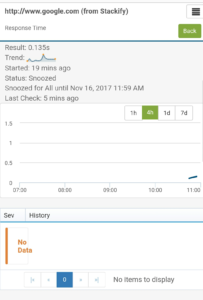
Switching Between Desktop and Mobile Views
Clicking on the right menu icon will allow you to logout or view the Retrace desktop site.
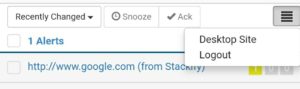
You can easily switch back to the mobile view by clicking on the phone icon in the navbar.