Overview
Setting up the AWS integration will allow for Retrace to determine the status of servers and services during Creation, Removal, and other autoscaling events. Retrace supports monitoring for EC2, Elastic Beanstalk, and EKS instances.
Prerequisites
You will need to provide the Access Key, Secret Key and select the region that the instances belong to. To see how to obtain or create these keys, reference the AWS docs here.
Setup
To setup this integration, login to your Retrace account and navigate to the AWS page of the Integrations section under Settings. You will need to be an Account Admin in order to access this page.
On the AWS Settings page you will see an "Add" button to provide your keys and region.
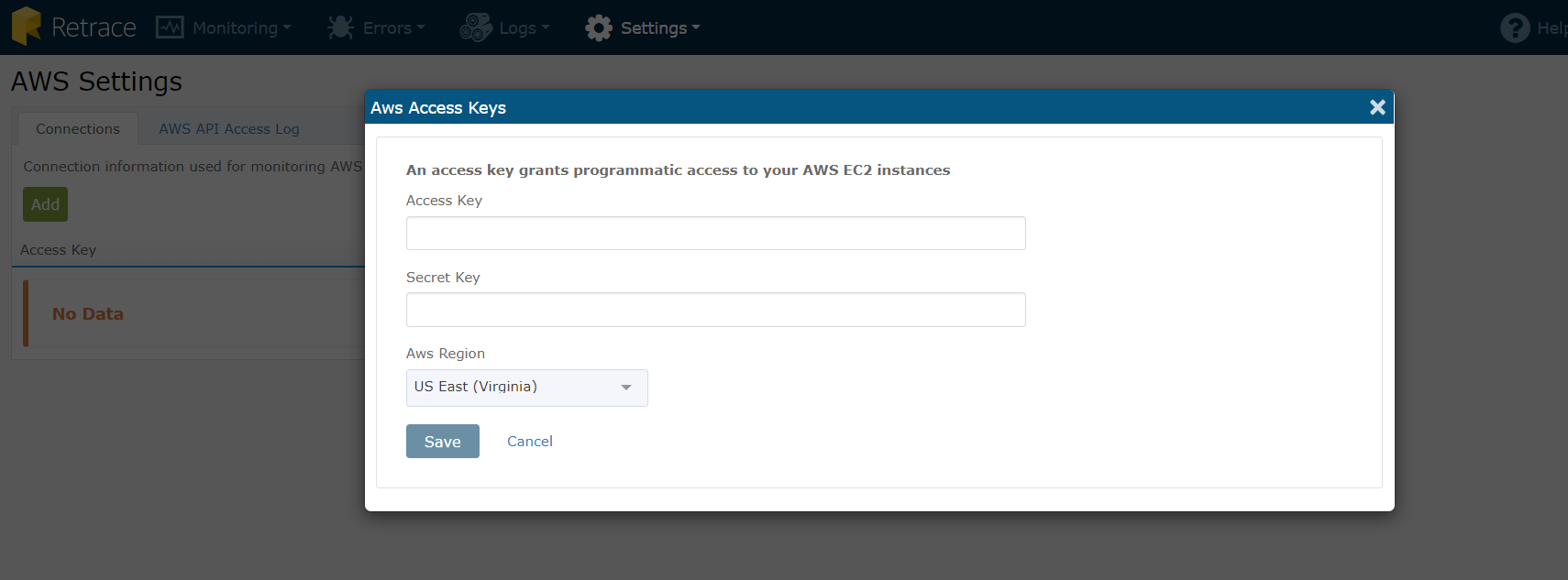
After adding the information from your AWS account, click Save to finish the integration setup.
Once completed, instances in the given AWS region will report its status through the AWS API using your Access and Secret Keys provided.
Monitoring Retrace Access
Access Logs
The AWS Settings page provides a log of every access attempt Retrace made to AWS on your behalf. Reported is the date and time of access, the source and the returned status code of the request, along with the URI. You can find this information under the AWS API Access Log.
Remove Access
To disable access, go to the AWS setting and click Remove next to the entry you wish to remove.