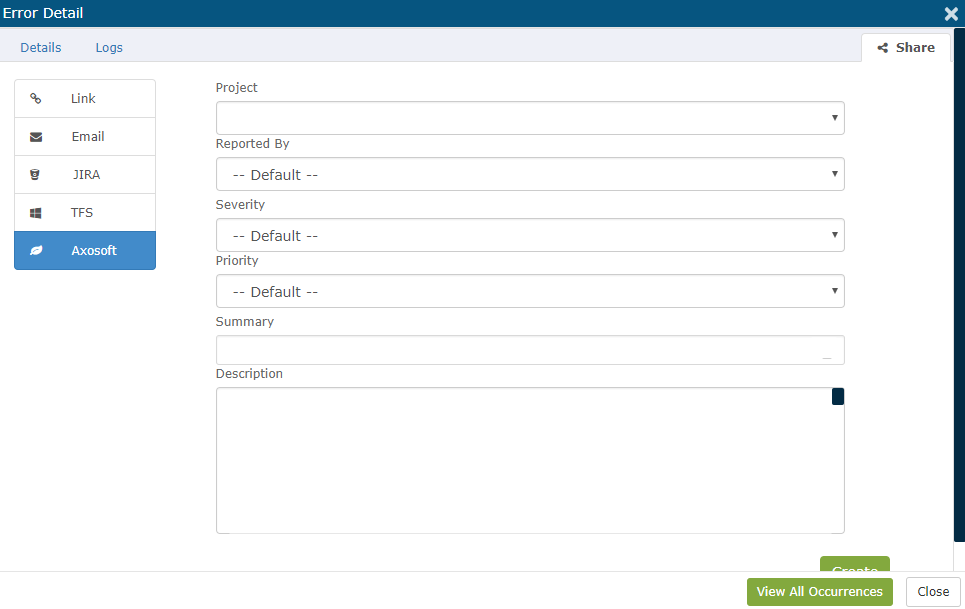Retrace includes integration between Retrace and Axosoft, enabling Stackify users to export errors reported by Stackify directly into Axosoft’s issue management software for tracking. In Retrace, an account admin must first configure the Axosoft integration by going to Settings → [Integrations] → Axosoft.
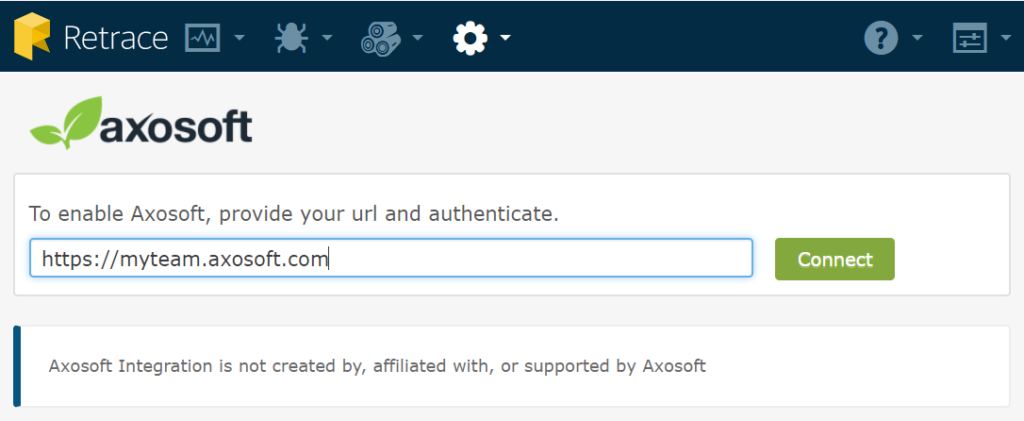
Users will the be prompted by Axosoft to allow Stackify access to their Axosoft team. The Stackify integration will inherit the permissions of the Axosoft user who is logged in when the connection between Retrace and Axosoft is configured, and will impersonate that user when exporting issues to Axosoft.
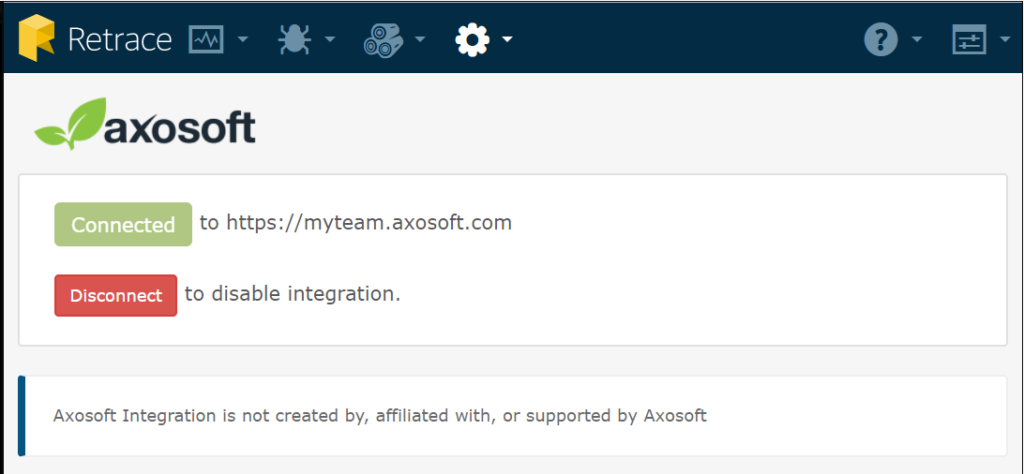
Once the integration has been configured, Retrace users can click the “Share” button from the details of any error to begin the export to Axosoft. This export functionality works in a way similar to the Retrace integrations with JIRA and TFS; users will notice a new Axosoft option on the left hand side of the dialog. Select the appropriate options on the Share form, then click Create, and your issue will be exported to Axosoft for tracking!