Instructions on how to install the Retrace Linux Agent on RedHat and CentOS based Linux systems. You can install by using the yum package manager directly.
The following commands are intended to be ran with root permissions.
Installing with Yum
- Add Stackify’s yum repository.
wget -qO - https://download.stackify.com/rpm/stackify.repo | sudo tee /etc/yum.repos.d/stackify.repo
- Install Stackify Linux Agent.
sudo yum install stackify-agent
- Configure Agent with your Retrace activation key. You can find your activation key in your Retrace account Settings > Account > Activation Key.
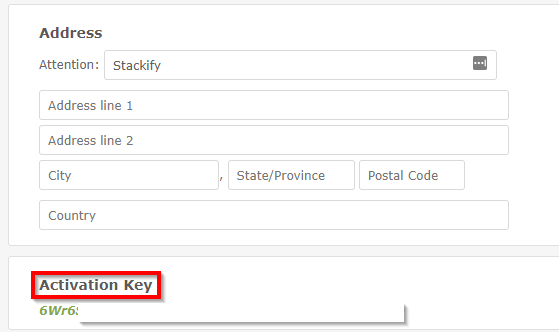
sudo stackify-agent-config --key "YOUR_ACTIVATION_KEY" --environment "Production" --devicealias [aliasname]
- Restart Agent.
sudo service stackify-agent start
Uninstalling with Yum
sudo yum remove stackify-agent
Upgrade
sudo yum update stackify-agent
sudo service stackify-agent restart