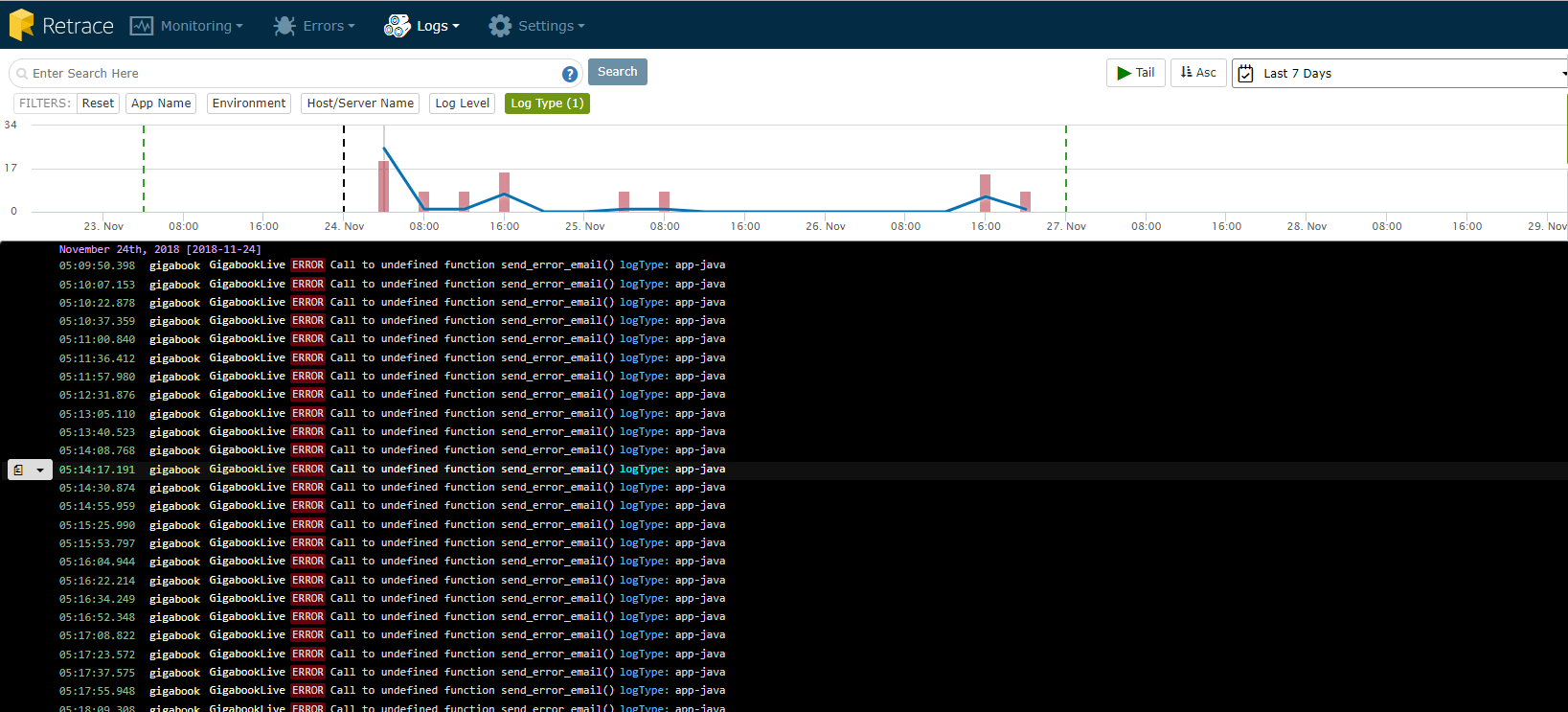There may be times where you wish to selectively filter your log messages. In one case, you may want to only view event logs from a certain server. In another case, you may wish to only view IIS logs for a certain app. Below will outline how to use Retrace's filtering functionality to zero in on custom filtered logs.
Note: Take a look at the Filters and Fields article to see more.
Open the Fields Panel
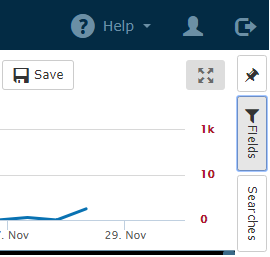
Click on the Filter Icon Next to Log Type
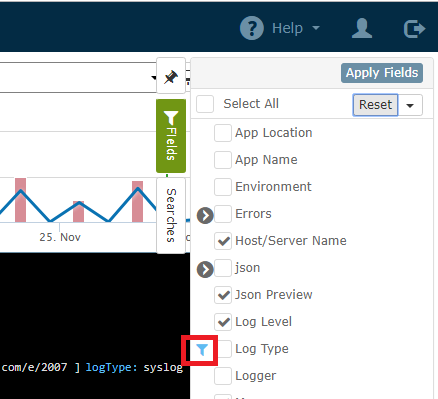
Select the Checkbox to View in the Dashboard
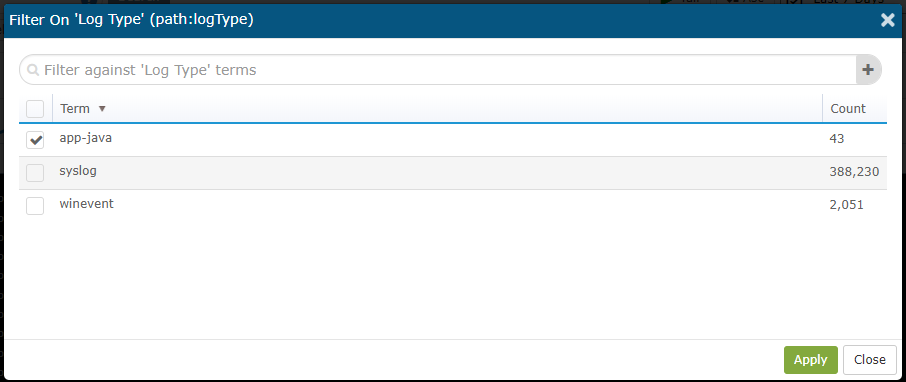
View in the Dashboard
Once the filter or set of filters are applied, only those logs that match the filters will appear. You can see the all set filters below the search bar.