Use Create Maintenance Window to configure a window for maintenance on monitoring alerts and errors. To configure a maintenance window, complete the following steps:
- On the Web Apps page, click Monitoring > Maintenance Window.
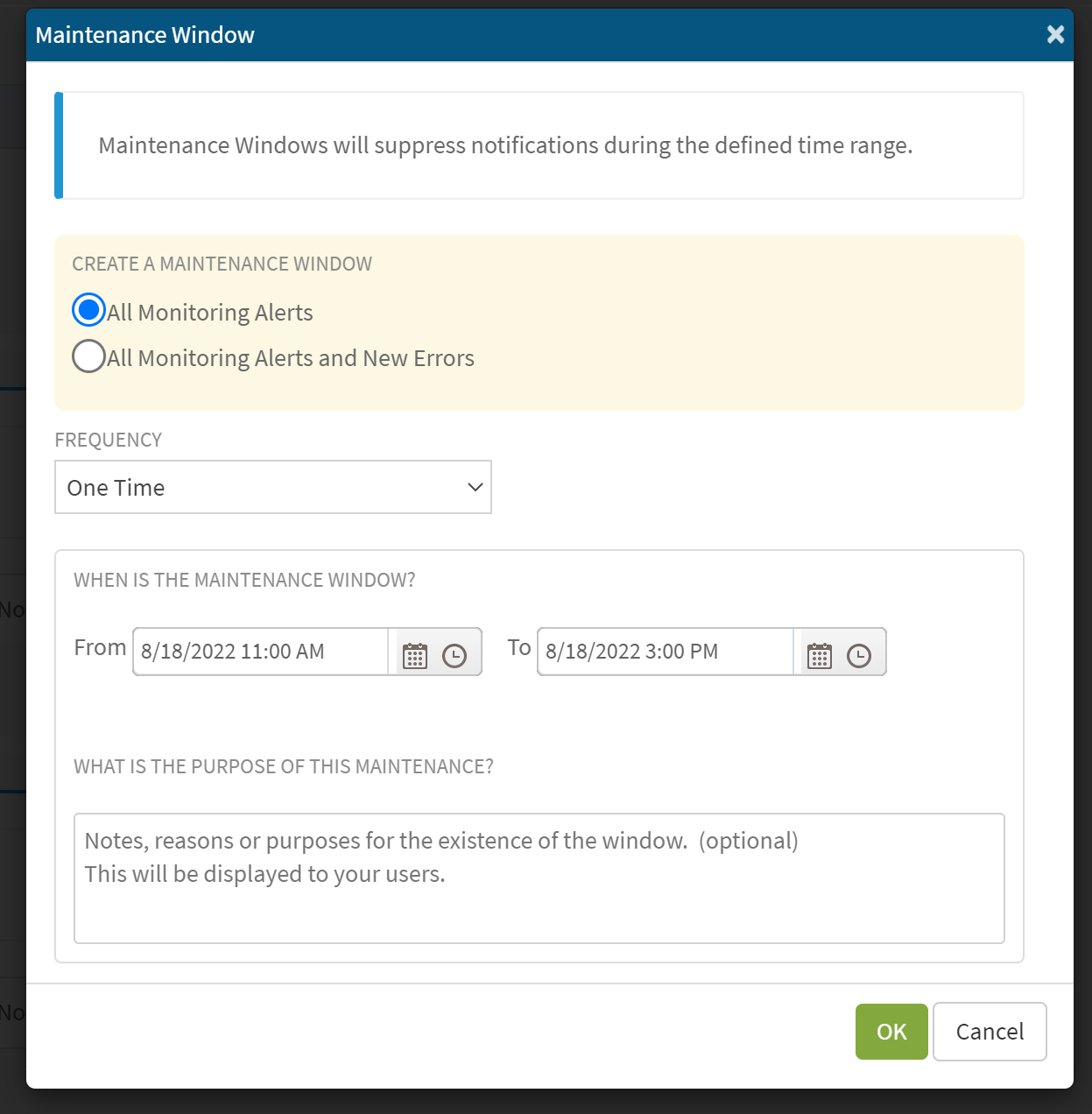
- On the Maintenance Window page, select whether the maintenance window acts on all monitoring alerts or all monitoring alerts and new errors.
- Select One Time, Daily, Weekly, or Monthly to configure the frequency of maintenance window action.
- Schedule the maintenance window action.
- Optionally, add a note stating the purpose for the maintenance window, and click OK. The maintenance window is created.
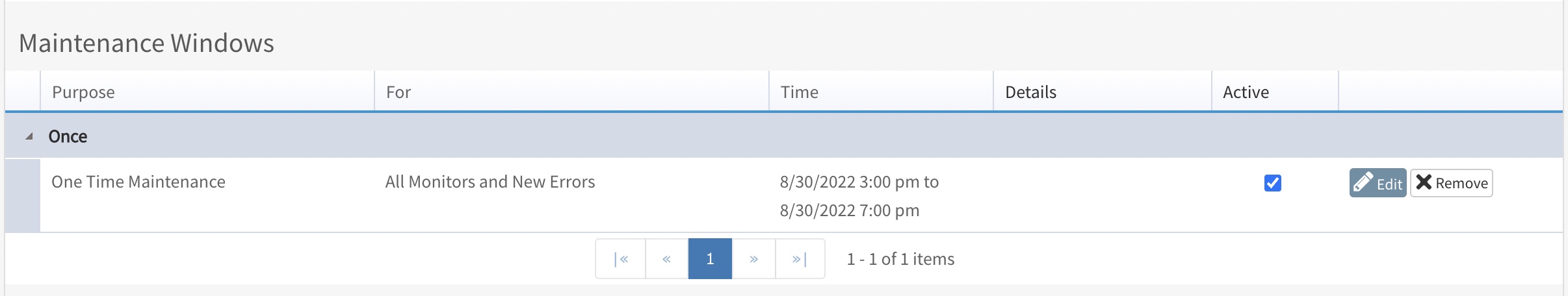
- Click Edit to edit the maintenance window.
- To deactivate the maintenance window, uncheck the checkbox under Active.