In some cases, a user may need to be associated with multiple Retrace accounts. Retrace provides a way for these users to quickly switch between the different accounts they are associated with, all using the same login information.
Account Switching
If an email address that is already associated with a Retrace account is invited to another account through the normal user invite workflow, the new account will show up in the dropdown menu of the User Icon once the invitation is accepted .
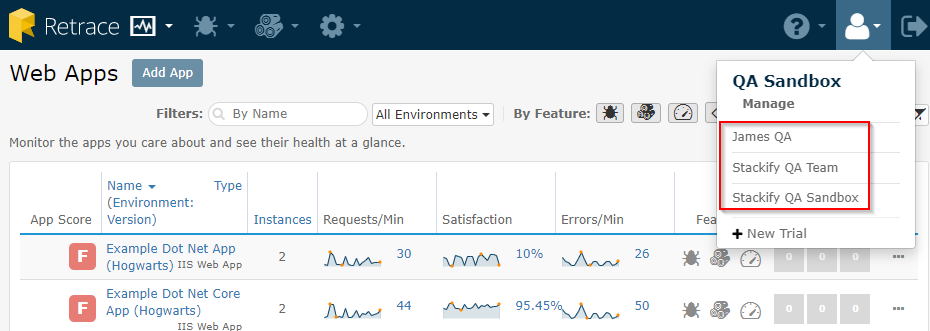
This dropdown will display all the accounts that the user is linked to. Clicking on an account will effectively log the user out of the account they are currently in and then log them into the other account that was selected. Under the "Manage" link the user can edit their profile that is linked to all their accounts.
Creating New Trials
New users will generally create new trials through s1.stackify.com/account/createclient, however if a user already has an active Retrace account, they can quickly create a new trial through the "+ New Trial" link of the user dropdown menu. A new trial will then be created under the same email address and password combination. This is especially useful for users who want to easily create organizational separation through multiple Retrace accounts.
Users can only be associated with 2 active trial accounts at a time.