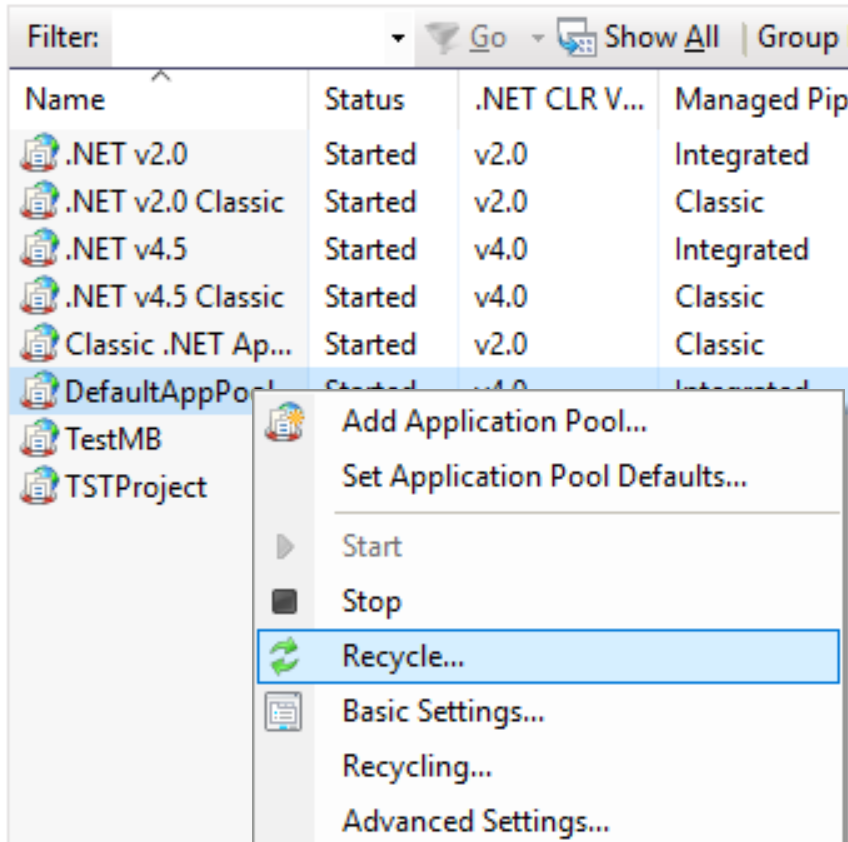When Stackify Retrace or Prefix is installed, StackifyHttpModule is registered in IIS. If you are using "classic" application pools, they will not automatically use Stackify's module. To fix this you can either add the module to your application's web.config and redeploy your app, or modify the master web.config on your server or PC to reference the module.
Note: Some APM features may work without the module. Async requests and some other features may not work as expected.
How to check the Pipeline mode of your App Pools
Open IIS Manager (Windows Feature) > Click App Pools. Here you can see the .NET version and the Pipeline Mode for you App pools.
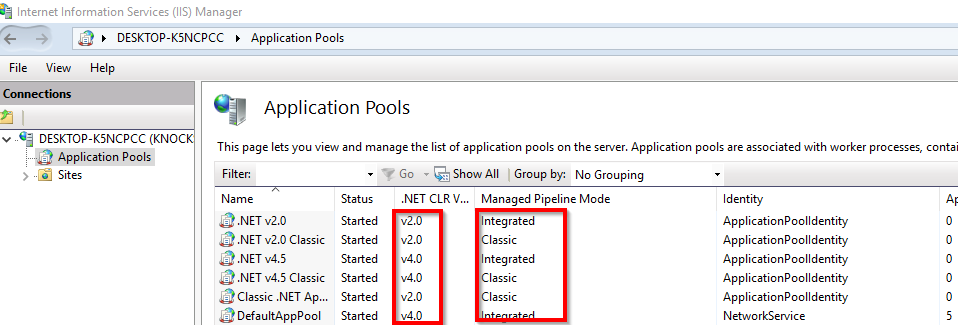
Option 1: Add StackifyHttpModule to your app and redeploy
You can install the package from nuget and then be sure to redeploy your app with the new dll and updated web.config.
PM> Install-Package StackifyHttpModule
You will then need to manually modify your web.config file to add the module under "system.web".
<system.web>
<httpModules>
<add name="StackifyHttpModule_Net40" type="StackifyHttpTracer.StackifyHttpModule,StackifyHttpTracer, Version=1.0.0.0, Culture=neutral, PublicKeyToken=93c44ce23f2048dd" />
</httpModules>
</system.web>
Option 2: Add StackifyHttpModule to your server
Note: If you added the module to your app and redeployed your app, you do not need to also reconfigure your server.
.NET 4.0 App Pools:
In both:
- C:\Windows\Microsoft.NET\Framework64\v4.0.30319\Config\web.config
- C:\Windows\Microsoft.NET\Framework\v4.0.30319\Config\web.config
Find the location of <system.web><httpModules> and add the following to register the module.
<add name="StackifyHttpModule_Net40" type="StackifyHttpTracer.StackifyHttpModule,StackifyHttpTracer, Version=1.0.0.0, Culture=neutral, PublicKeyToken=93c44ce23f2048dd"/>
The file should similar to this:
<system.web>
<httpModules>
<!-- existing content -->
<add name="StackifyHttpModule_Net40" type="StackifyHttpTracer.StackifyHttpModule,StackifyHttpTracer, Version=1.0.0.0, Culture=neutral, PublicKeyToken=93c44ce23f2048dd"/>
</httpModules>
</system.web>
Once the configuration changes have been made, save the change and recycle the app pool. This can be done in the IIS Manager.
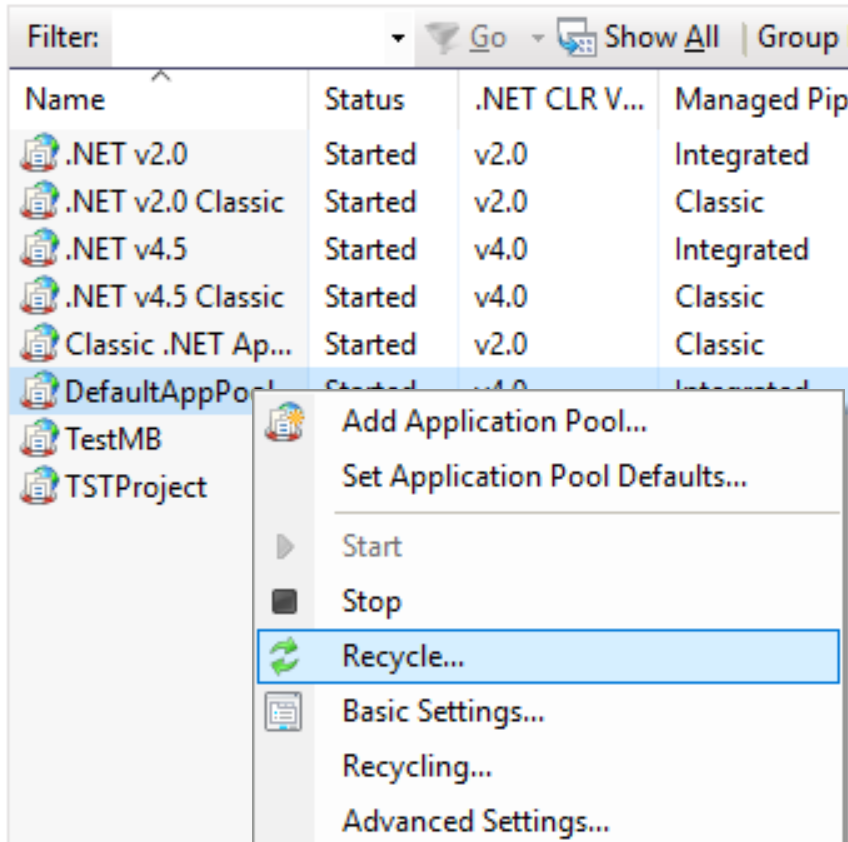
.NET 2.0 App Pools:
In both:
- C:\Windows\Microsoft.NET\Framework64\v2.0.50727\Config\web.config
- C:\Windows\Microsoft.NET\Framework\v2.0.50727\Config\web.config
Find the location of <system.web><httpModules> and add the following to register the module.
<add name="StackifyHttpModule_Net20" type="StackifyHttpTracer.StackifyHttpModule,StackifyHttpTracer, Version=1.0.0.0, Culture=neutral, PublicKeyToken=23bb7f512c6bf076" />
The file should look like the example below:
<system.web>
<httpModules>
<!-- existing content -->
<add name="StackifyHttpModule_Net20" type="StackifyHttpTracer.StackifyHttpModule,StackifyHttpTracer, Version=1.0.0.0, Culture=neutral, PublicKeyToken=23bb7f512c6bf076" />
</httpModules>
</system.web>
Once the configuration changes have been made save the change and recycle the app pool. This can be done in the IIS Manager.