For each unique web request and database transaction in your app there are some advanced settings you can use to tailor how they are tracked by Retrace. Some points to note about Key Transactions:
- Unchecking "Track" or "Errors" for a request will not remove historical data, but future data will be ignored.
- There is no way to apply settings to a batch of requests (i.e. /signalr/*). Each requests' settings must be set individually.
- The settings may take a few moments to take effect, and they can be reversed at any time.
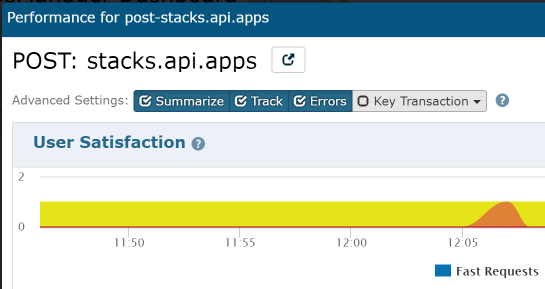
Summarize
If you do not want this request to be reflected in the app level reporting, uncheck this option. This can be useful if you have a request that skews your app level reporting that you want to just ignore. The request will still be tracked, it just won’t be reflected in summary reporting.
Track
If you do not want to track this request at all, unselect this option. In doing so, you will not find it in Retrace APM anywhere at all. Although errors will still be collected for it unless you also unselect the "Errors" option.
Errors
If you want to ignore all errors that come from a certain url, you can unselect error tracking for a certain request.
Key Transactions
If a web request is critical to the health of your application, we recommend setting up what we call a key transaction monitor for that specific request. You can monitor the requests per minute, page load times, error rates, or satisfaction score. You can optionally monitor it or not by environment. Find out more about Key Transactions here - Monitors: Key Transactions