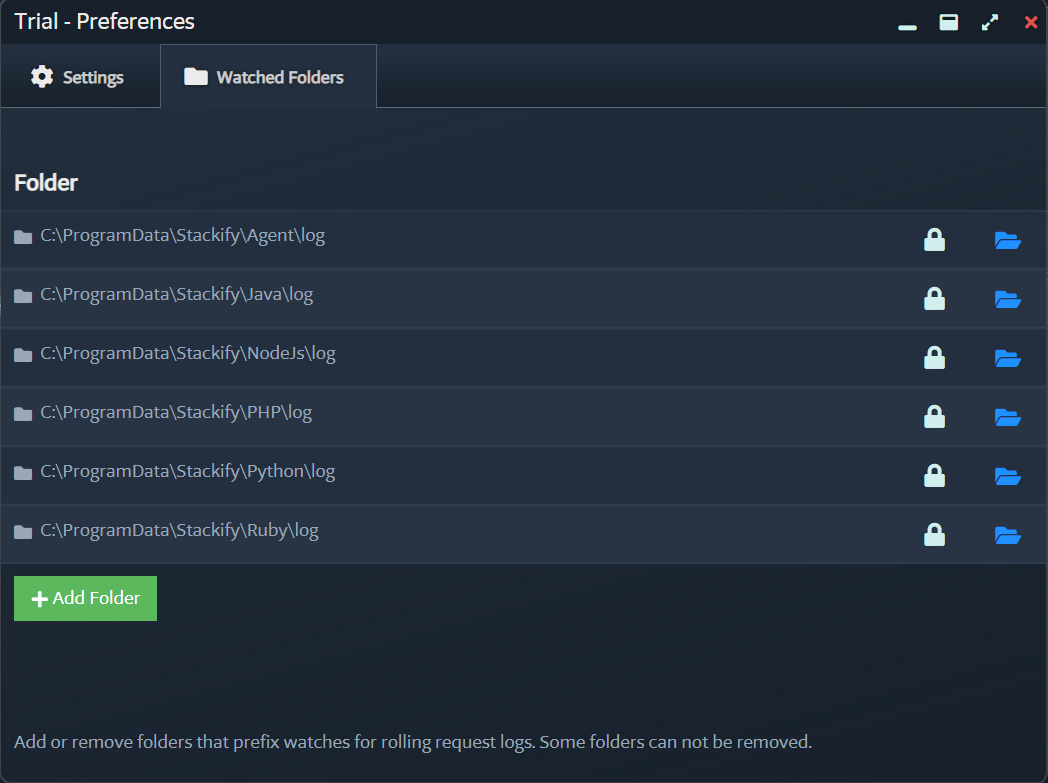In Prefix premium distributed transactions, you may see a label “missing” when the profilers do not have the necessary data to complete the trace.
Seeing “MISSING” in the Trace breakdown
Missing spans/traces represent data we expect to see in a transaction based on the trace data Prefix does see but the missing elements represent data Prefix never observed.
You can add missing spans/traces by giving Prefix the ability to observe them, as long as the application the spans/traces were generated from has a profiler that supports Distributed Transactions **(.Net and Java profilers only at this time.) **

You can add visibility in two ways currently:
- Import the traces via a trace.log or request.trace file, if you know where they are and have access to them. This can be done by drag and drop or by selecting the "upload file" option in the menu.
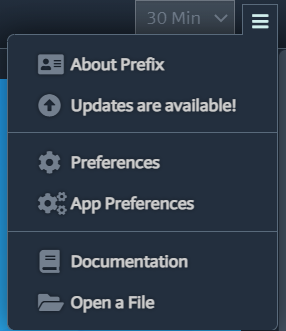
- Add the log directory where those traces reside as a watched folder. This can be a network drive, shared container folder, or some other kind of mapped location that is accessible via the file system. Select the "Preferences" option on the menu and then the "watched folder" tab.