- 1 Minute to read
- Print
- DarkLight
- PDF
Deployment Tracking Overview
- 1 Minute to read
- Print
- DarkLight
- PDF
Stackify now offers deployment tracking inside of Retrace. Deployment tracking is extremely valuable so you can see when deployments happened and how they affected your application's performance. There will be visual indicators on your timelines when these events took place and you can easily use them to drill down into metrics that will give you an exact idea of what is happening in your application.
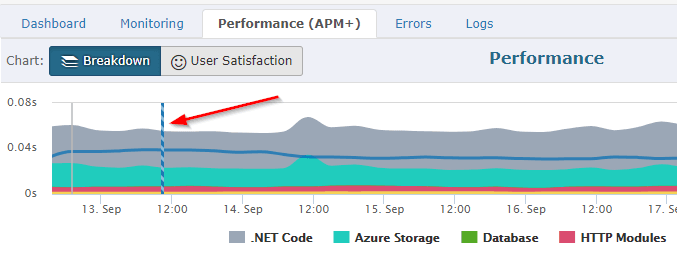
Where to View Deployment Information
Deployment information will be able to be viewed from inside the App Dashboard. Simply click 'Deployments' to view your deployment history. You are also able to manually add new deployment information inside of this overview.
![]()
How Does It Work?
Retrace offers two ways to implement Deployment Tracking.
Automatic Deployment Tracking
Several deployment tracking integrations are available for popular tools like Jenkins, Octopus Deploy, TeamCity, and many other solutions.
We also offer an API and examples for PowerShell and Bash scripts. Please read our automatic deployment tracking overview to learn more.
Manually Tracking Deployments
Click 'Deployments' on the App Dashboard where you would like to add a deployment.
Once inside the "Deployments' tab, click on the 'New Deployment' button.
![]()
Enter the deployment information into the 'New Deployment' form.
Click 'Save' to save all of the information you have entered.

