- 1 Minute to read
- Print
- DarkLight
- PDF
Overview
- 1 Minute to read
- Print
- DarkLight
- PDF
Stackify's Errors and Logs API enables you to get more from what you're logging. Simply plug in a Stackify appender into your existing framework, or log your messages directly to Retrace without a framework via the Stackify API. Once properly configured, you will be able to get more contextual information about your exceptions, view your app's log messages, begin correlating exceptions with other problems, and even monitor error rates in your production applications to detect error spikes.
This article will give you an overview of what you can do in Retrace with the Errors and Log Dashboards after successfully configuring your project with Stackify's API. At the end of this article are links to configuration guides for our supported logging frameworks.
Errors Dashboard
From the Errors Dashboard, you can get an overview of all the exceptions of all your applications across different environments. It gives you a central location to view details about your errors.
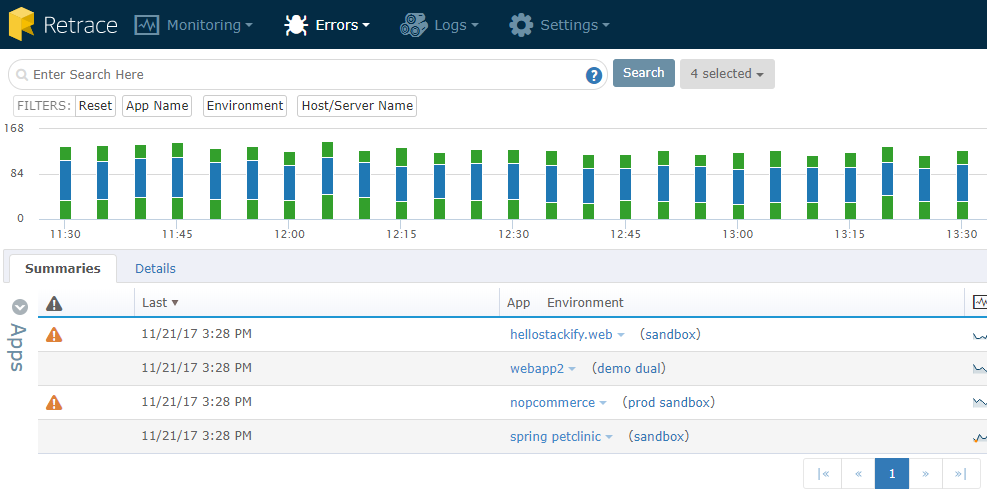
With Retrace's Errors service, you can:
- Get notified by email on new and regressed errors
- Perform searches and apply filters across all your errors
- See error trends across all apps and environments
To see more information on this, see the article titled Errors Dashboard.
Logs Dashboard
In the Logs Dashboard, you will be able to get an aggregation of all your logs from all your applications all within the same place.
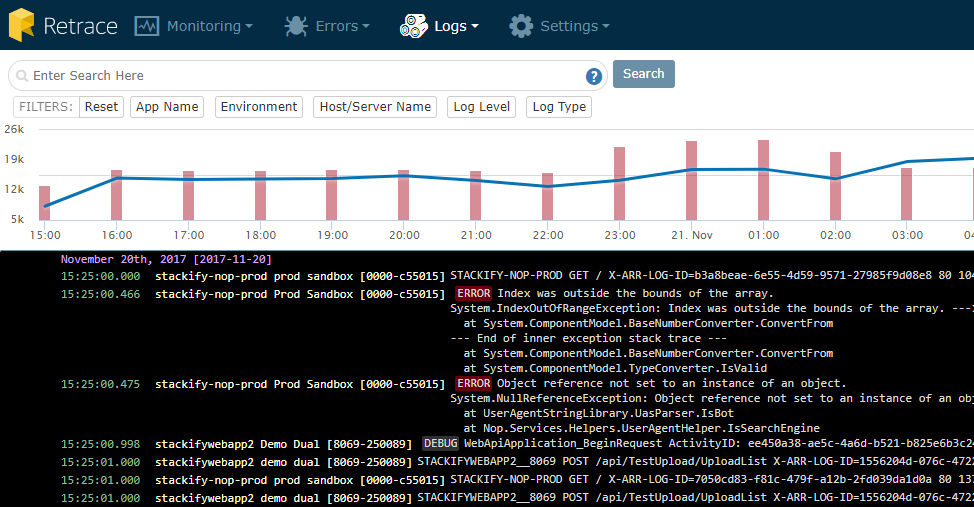
Using this Dashboard can help you view the contextual information needed to diagnose your errors. With Retrace's Logging Service, you can:
- Search across multiple servers, apps, & environments
- Visually see logs & errors and explore logging data
- Jump to any point in time to view aggregated logs
- Quickly identify errors in logs
To see more information on this, see the article titled Logs Dashboard.
Configuring Errors and Logs With Retrace
The Stackify API, which includes support for .NET, Java, PHP, Node.js, and Ruby based apps, can be found on our Github page. For all of the supported framework-specific setup and configuration instructions, follow the appropriate links below:
.NET
- Log4Net
- NLog
- Elmah
- Log directly to the .NET Stackify API (no framework)

