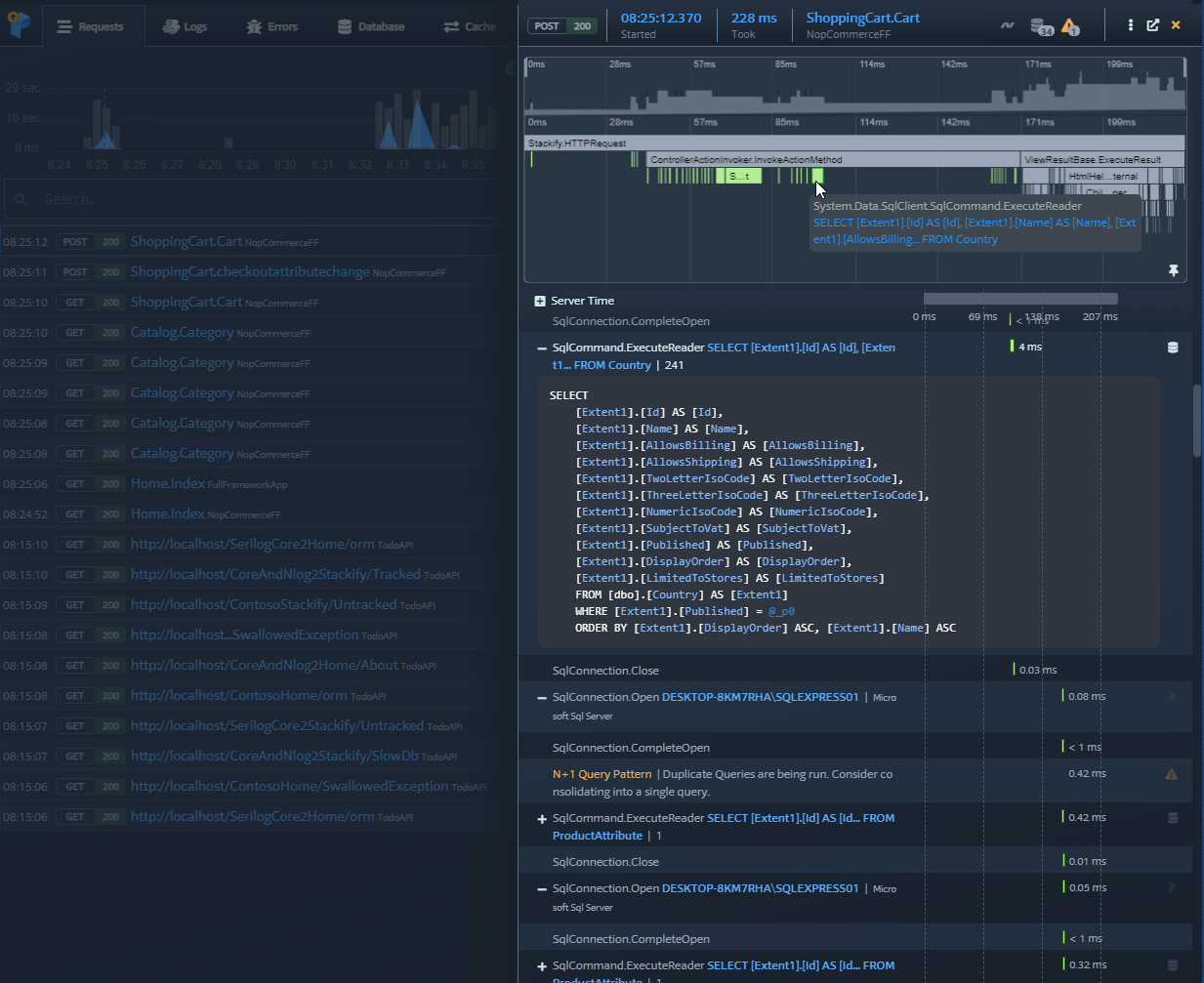Pre-FIX your code
Improving the performance of your applications before you even submit the pull request is easy with Prefix.
1. Install Prefix
Prefix runs on Windows, macOS and Linux to measure the realtime app performance on your development workstation. It's like wielding the power of Retrace on your laptop. If you haven't already, GO DOWNLOAD PREFIX. Once installation is complete, you can run Prefix like any other app on your system.
If your Mac has an M1 chip, currently only PHP profiling is supported.
.NET Coming Soon!
Linux deb installs require a pre-req of libnss3
48000
48001
Advanced Install Options
Installing Prefix on Linux from Command Line
With Prefix 5.7, we have moved the profilers to use their own dedicated installers. Because the profilers are optional depending on the language you use, they are not included as dependencies. To install Prefix along with the standard profilers, run the appropriate script option from below:
Terminal:
sudo curl -s https://prefix.azureedge.net/release/linux-full-install.sh | sudo bash
Wget:
sudo wget -O - https://prefix.azureedge.net/release/linux-full-install.sh | sudo bash
2. Configure your Language
Let Prefix know what programming language you are using. Configuration is easy and we currently support 6 popular languages. Click on the language / system link for instructions on setting up the profiler on your workstation.
- .NET
- Java
- Windows | macOS - coming soon | Linux - coming soon
- PHP
- Node.js
- Python
- Ruby
3. Restart Applications and Server
Prefix communicates with the profilers via environment variables to enable Prefix specific functionality. In the case of the .NET profiler these environment variables enable the profiler to trace an application. After the initial install of Prefix, you will need to restart any command prompts, IDEs or Web Servers that you will be using to launch applications that you want to capture in Prefix. This includes things like Visual Studio, Eclipse, Netbean, IIS, Tomcat, Glassfish, JBoss, etc.
4. Use Your App
As you view the app in your browser Prefix listens in the background and streams the requests, traces and logs to the Prefix UI in realtime.
Simply click on a request that you'd like to dive into and the full trace appears complete with inline DB queries, web requests, logs and errors.