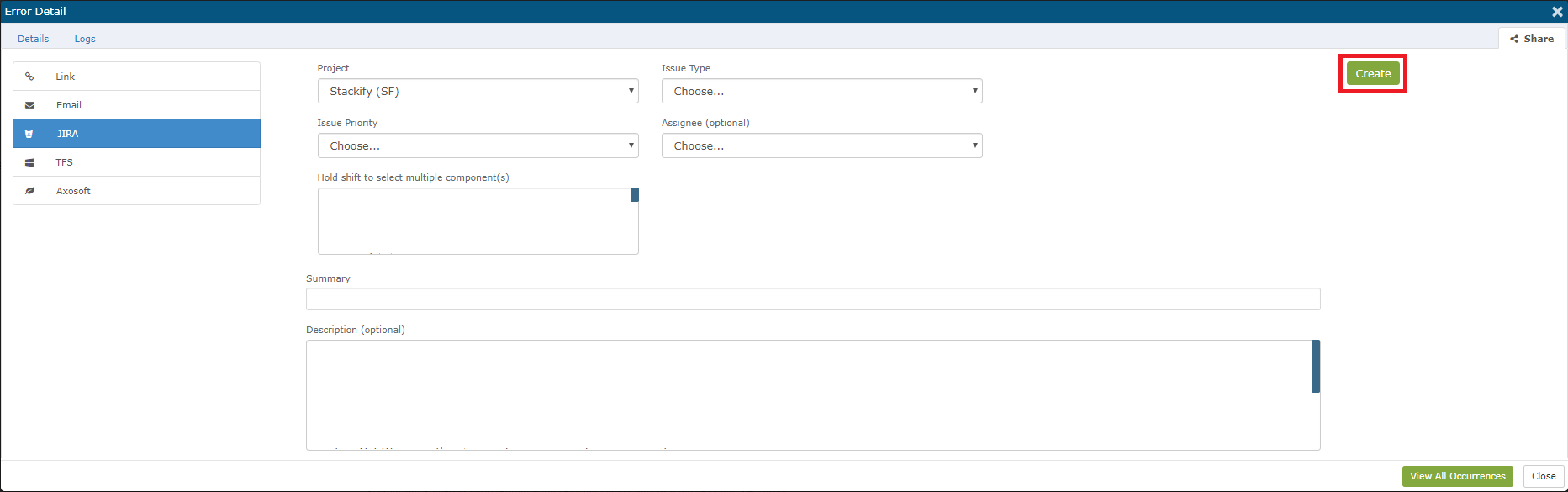- 1 Minute to read
- Print
- DarkLight
- PDF
Jira
- 1 Minute to read
- Print
- DarkLight
- PDF
Retrace's JIRA integration supports both "Next-Gen" and "Classic" software projects. JIRA Server (on-premise) is not supported in this integration.
Use Jira Cloud Integration to push logging exceptions from Stackify into Jira work items. Fill out the URL, Email address, and Token fields. Click on the Save button to configure the integration page.
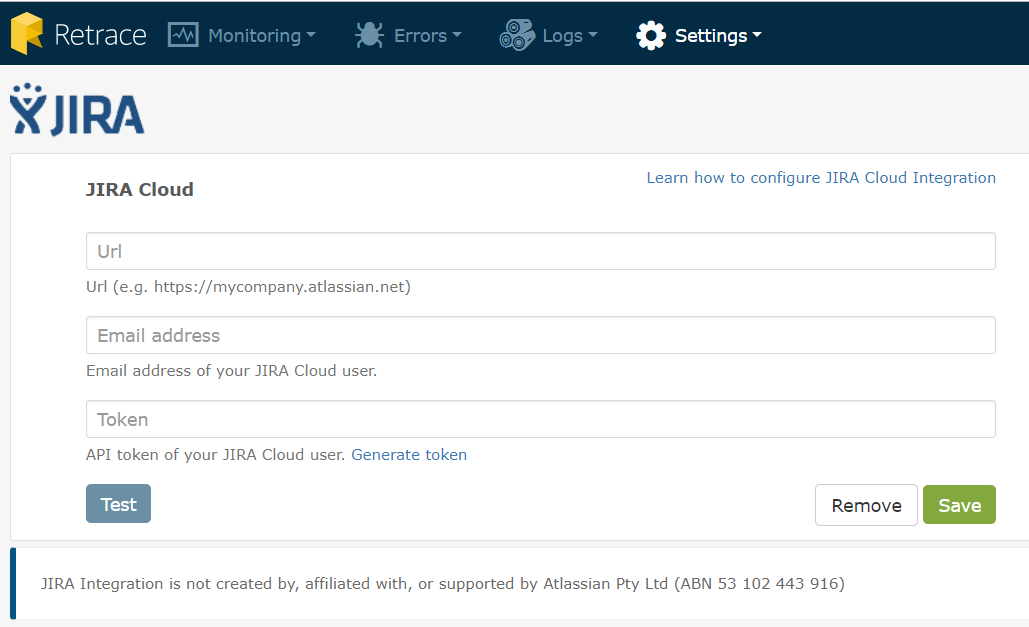
Send Your Exceptions to JIRA
Inside the Errors Details page, view an error in the Error Dashboard and Logs Dashboard. To send exceptions to JIRA, click on the Share button.
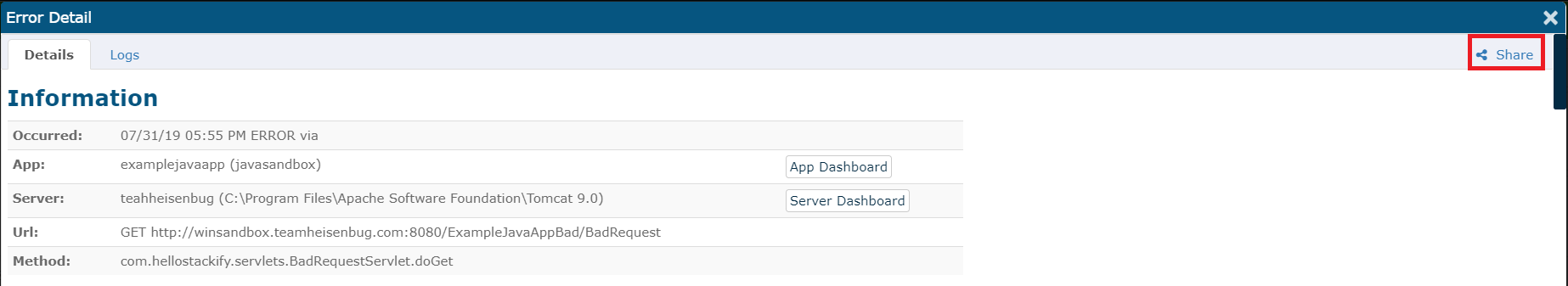
Choose JIRA from the options.
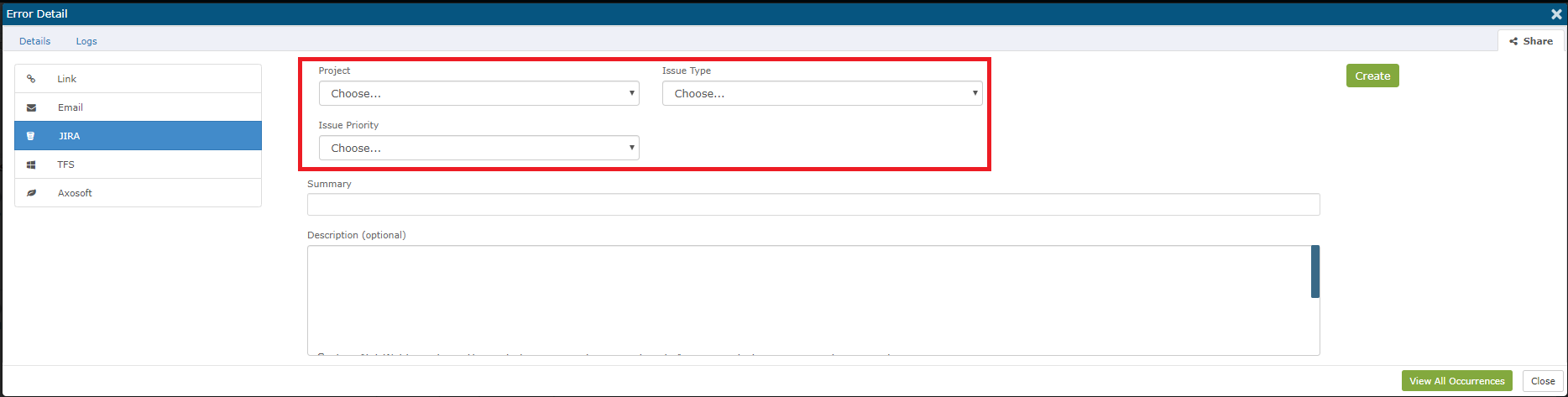
Choose the project, issue type, priority level. You also have the option to assign it to a member of your team.
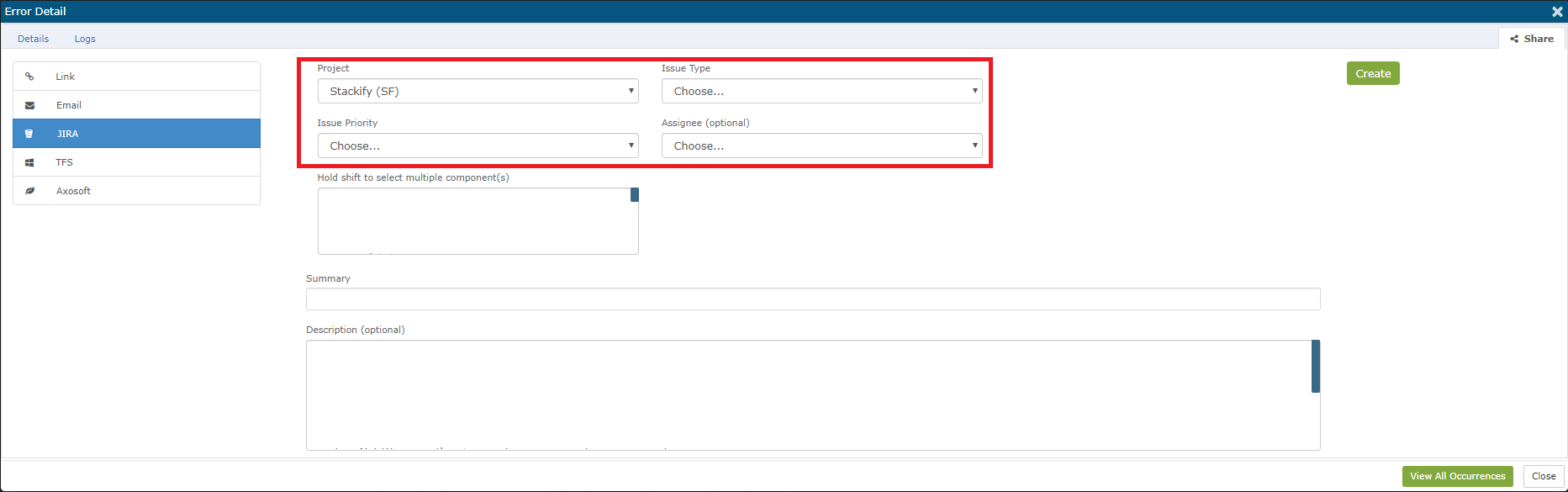
Lastly, click on the Create button.